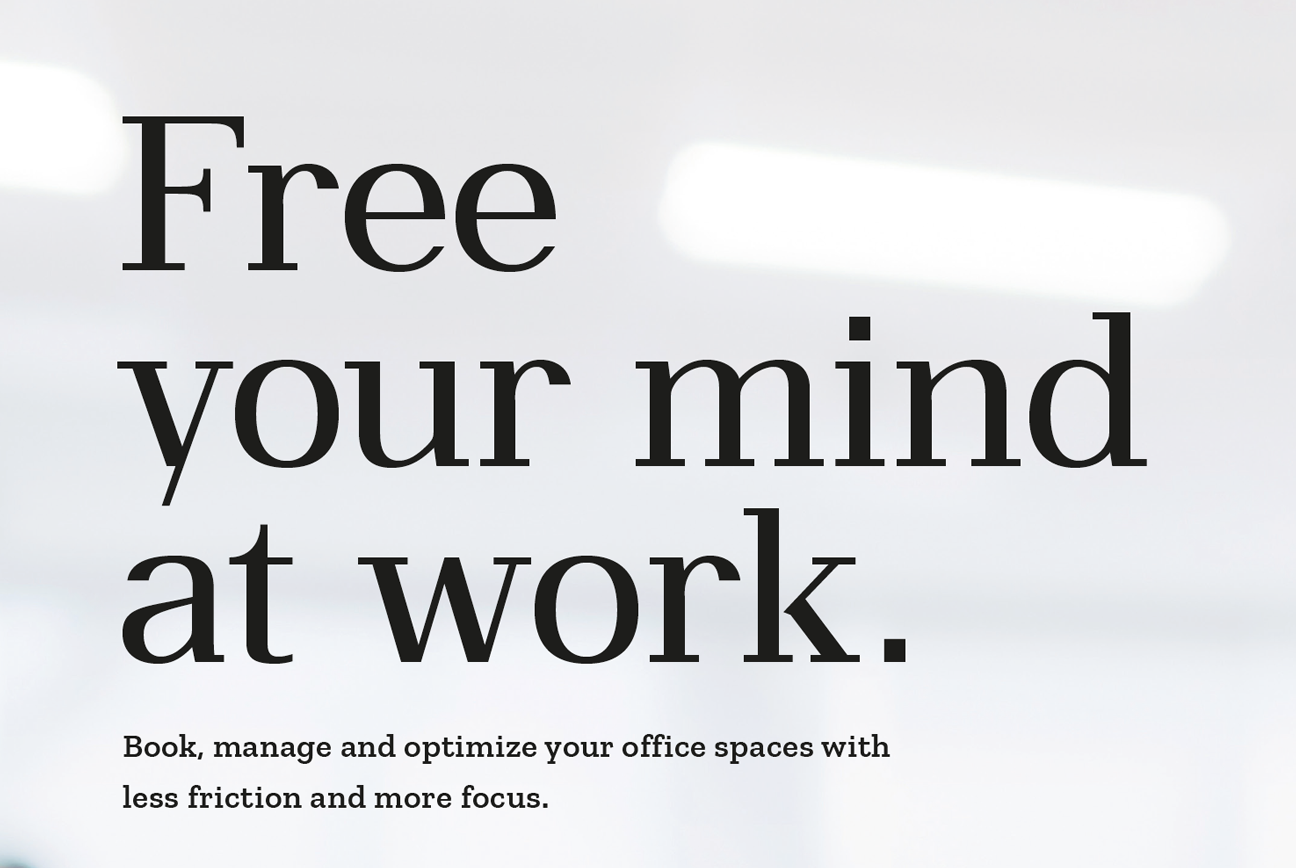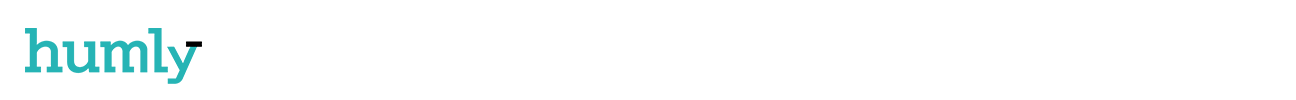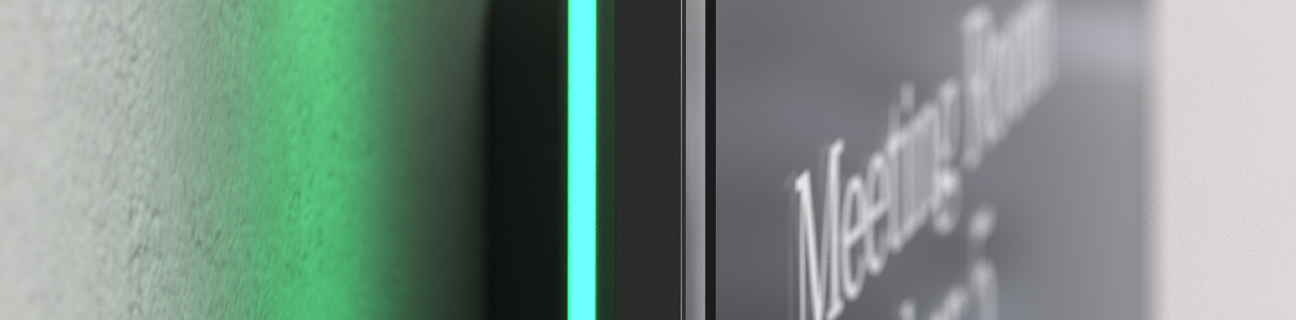Humly Room Display
Let anyone book what they need, when they need it Want to sublet some of your office space to a sister company? Or let people from your Corporate HQ book and reserve certain rooms or desks in your office. It used to be difficult. Not anymore.
You might have noticed that usually, you can not simply let people from other domains book stuff through Office365 or Google Workspace. Instead, you have to set up specific calendars that are shared or let the network admin book for you. Start managing your office in a more efficient way.
Reduce the fuzz
At Humly, we focus on great user experience and as little fuzz as possible. That’s why we decided to solve this, once and for all, and made desk and room booking easy with Humly Reservations. It is fully integrated with one of the most used workplace apps in the world, Microsoft Teams. Use it on your phone, in the browser or right in your Microsoft Teams app, with single sign-on.
Add guest users
Humly Reservations integrates with your active directory and lets you add guest users to the system. That allows your guest users to book rooms or desks no matter what domain they are from. Quickly identify and reserve resources at the office to save time and minimize confusion.
Book, re-book and get an overview
No matter if you are an internal user or a pre-approved guest user, Humly Reservations lets you get an overview of what’s available and what’s not. You can see if a room or desk is available, what technologies or amenities a room has, how many people it is designed to accommodate. And you can book it, of course. Plus, you get an overview of your own bookings and can make any adjustments you need. It really is as simple as that.
Full Microsoft integration
Most employees do not use third party apps for work. The exception is Microsoft Teams, one of the most used workplace apps in the world. That’s why we decided to integrate our reservation app with the app your employees already have. Access Humly Reservations, through Microsoft Teams using single sign-on. Less friction, more focus.
Let anyone book what they need, when they need it Want to sublet some of your office space to a sister company? Or let people from your Corporate HQ book and reserve certain rooms or desks in your office. It used to be difficult. Not anymore.
You might have noticed that usually, you can not simply let people from other domains book stuff through Office365 or Google Workspace. Instead, you have to set up specific calendars that are shared or let the network admin book for you. Start managing your office in a more efficient way.
Reduce the fuzz
At Humly, we focus on great user experience and as little fuzz as possible. That’s why we decided to solve this, once and for all, and made desk and room booking easy with Humly Reservations. It is fully integrated with one of the most used workplace apps in the world, Microsoft Teams. Use it on your phone, in the browser or right in your Microsoft Teams app, with single sign-on.
Add guest users
Humly Reservations integrates with your active directory and lets you add guest users to the system. That allows your guest users to book rooms or desks no matter what domain they are from. Quickly identify and reserve resources at the office to save time and minimize confusion.
Book, re-book and get an overview
No matter if you are an internal user or a pre-approved guest user, Humly Reservations lets you get an overview of what’s available and what’s not. You can see if a room or desk is available, what technologies or amenities a room has, how many people it is designed to accommodate. And you can book it, of course. Plus, you get an overview of your own bookings and can make any adjustments you need. It really is as simple as that.
Full Microsoft integration
Most employees do not use third party apps for work. The exception is Microsoft Teams, one of the most used workplace apps in the world. That’s why we decided to integrate our reservation app with the app your employees already have. Access Humly Reservations, through Microsoft Teams using single sign-on. Less friction, more focus.
For specifications, please click on desired product below.